Clik here to view.

I’m betting you have a credit card from Chase Bank if you were automatically issued with a new credit card to replace your old one. I had the same experience and while I appreciate the bank proactively replacing my card before there are problems, it’s a source of grustration that I now have ot track down every automatic payment I have set up and update them one by one to the new card number.
Then again, I guess that’s better than being liable for a $5000 Amazon.com bill or something equally out of line with my usual credit card usage pattern. Yeah, they have good anti-fraud, but we’re just starting down the road of credit card hacking and I think we’re going to see some interesting and essential updates to how we work with credit cards in the next few years. We need ’em already, as is clearly demonstrated by the Target credit card data breach.
Netflix, fortunately, has a really easy interface so it’s super simple to update the credit card billing info.
Start by logging in to Netflix from your Web browser and looking for the account info on the top right. It looks like this:
Image may be NSFW.
Clik here to view.
As you can see, choose “Your Account” to proceed.
You’ll see a bunch of different options on the resultant screen:
Image may be NSFW.
Clik here to view.
You can see that we have a streaming plan with no DVDs (DVDs? What are they?) and that it still has my old credit card number on file.
Tip to eager hackers: I’ve altered the digits shown in every one of these screen captures so they are not accurate. So don’t get so excited. Image may be NSFW.
Clik here to view.
Click on “Update payment method”…
Image may be NSFW.
Clik here to view.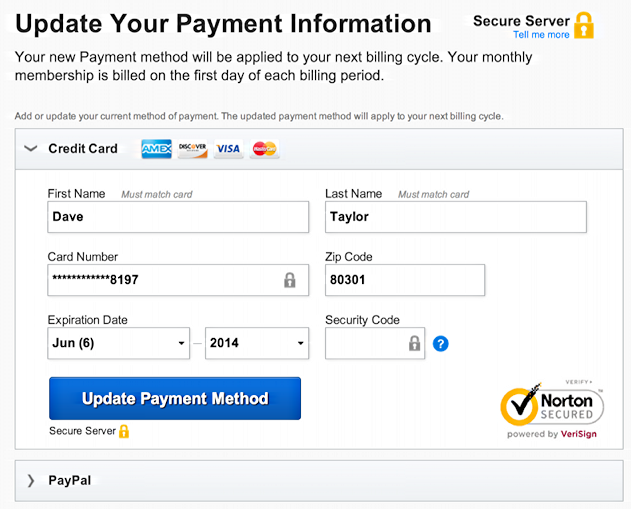
To update to the new card, simply change the card number, expiration date and security code (the three digit number on the back of the card) then click “Update Payment Method”.
Note also that you can now pay your Netflix account bill with PayPal if that’s easier. Check that out if you’re a big PayPal fan, it’ll solve the problem entirely.
Once you’ve updated your payment method, it goes back to the settings screen without any status update. The last few digits of the card number shown are simply changed:
Image may be NSFW.
Clik here to view.
That’s the whole deal. Not too hard!
The post How do I update my Netflix payment method? appeared first on Ask Dave Taylor.
