
What a great question and perfectly timed too, because I was just going through this same dilemma for some scripts I’m developing for a new edition of a book I wrote a while back. I posted a short script for testing on Google Plus and promptly had someone say “hey, doesn’t work on my Solaris system”. But how do I test? Through virtualization, turns out that you – and I – can now run a full version of Solaris Unix from Oracle (they bought Sun Microsystems a while back) on a Mac OS X or Microsoft Windows system. For free.
Yes, you read that correctly. For free.
The trick is to use something I’ve worked with before, an incredibly slick virtual machine system call VirtualBox. You can download it off the Oracle site and it gives you a sort of virtual computer that runs as an app on your own computer. You might have already heard of VMWare and, on the Mac side, Parallels: both of them also offer virtual machine capabilities on your system and I use VMWare Fusion to run Windows 8 on my MacBook Pro. Works great, actually. Virtualbox is another of the same, it just happens to be free.
So start by grabbing a copy of it for your system here: Download Virtualbox.
Now that you have it up and running (and it sure appears to me that it includes a free copy of Windows XP as the test virtual machine, which is neat, even if Microsoft just hit EOL (end of life) with that OS), it’s time to grab Solaris 11.
To do that, you’ll need to register for an Oracle account and agree to their legalese. Then Download Solaris 11 for Virtualbox.
Done? Installed Virtualbox and got it up and running?
Then just double-click on the Solaris 11 ZIP archive to open it up and feed it to Virtualbox.
Once it’s unpacked, you’ll see something like this:
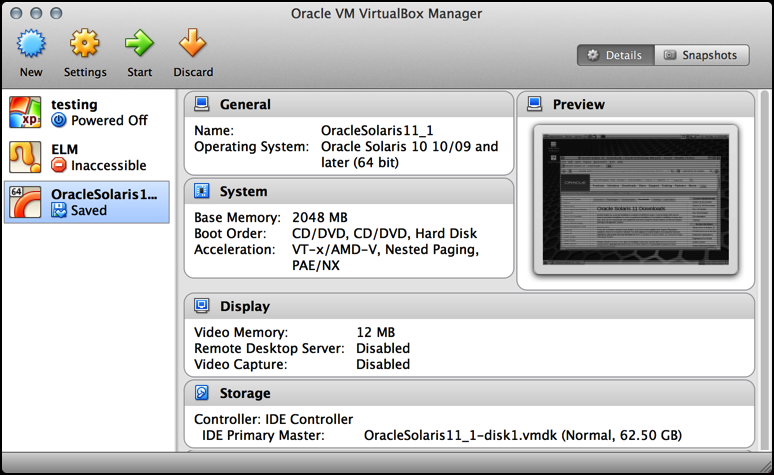
As you can see, I have three virtual images, “testing” which is included with Virtualbox, “ELM” which is from some earlier testing I did using an early version of Linux, and “OracleSolaris11.1”, which is the OS you just installed too.
At this point, prior to launch (well, mine’s already running, but you can figure things out from here) you can tweak the settings, allocate more RAM or disk space to the virtual machine, etc, or you can just click “Start” along the top and, after a moment or two, have Solaris running GNOME window manager up and running!
I launched Firefox to demonstrate how it connects with the Web no worries by using the Internet connection on your Mac or PC:

Super cool, actually, and while GNOME might seem a bit quaint compared to the modern appearance of both Mac OS X and Windows 8, it’s still most definitely functional and a great way to dabble in a “real” Unix rather than a Linux system and, yes, test out Web sites and interactive functionality without having to buy new hardware.
The post Can I run Solaris Unix on my Mac or PC? appeared first on Ask Dave Taylor.